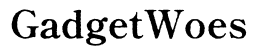Introduction
The Tesla Model 3 is celebrated for its cutting-edge technology and high performance. However, issues can arise, especially during colder months. One common problem is the heater not working. This blog provides an extensive troubleshooting guide to help you understand, diagnose, and possibly fix heater issues in your Tesla Model 3. By following this guide, you can ensure a smooth and comfortable driving experience even when the temperature drops.

Understanding the Tesla Model 3 Heater System
Before diving into troubleshooting, it’s essential to understand how the Tesla Model 3 heater system operates. Unlike traditional gasoline-powered vehicles, the Model 3 uses a heat pump system. This system is energy-efficient and relies on the car’s battery.
The heat pump system works by transferring heat from one place to another. It uses refrigerants to absorb and release heat, making the cabin warm. It’s controlled by the car’s HVAC (Heating, Ventilation, and Air Conditioning) module, which manages temperature, airflow, and humidity. Knowing these basics can help identify where issues might arise and how to address them effectively.

Common Issues with the Tesla Model 3 Heater
Several issues might cause the heater in your Tesla Model 3 to fail. Identifying these common problems is the first step in troubleshooting.
- Software Glitches: Sometimes, the software that controls the HVAC system may have bugs or glitches, resulting in improper functioning of the heater.
- HVAC Control Module Failure: If the HVAC control module fails, it can lead to the heater not responding to temperature settings.
- Blocked Air Vents: Dust and debris can block air vents, preventing warm air from circulating within the cabin.
- Faulty Sensors: The Model 3 relies on various sensors to regulate temperature. If any of these sensors fail, the heater may not work correctly.
- Insufficient Battery Power: The heater requires significant power. If the battery is running low, the heater might not function properly to conserve energy.

Step-by-Step Diagnosis and Troubleshooting
Diagnosing and troubleshooting your Tesla Model 3 heater involves several steps. Follow this guide to pinpoint and resolve the issue effectively.
Preliminary System Checks
- Check the Vehicle Settings: Ensure climate control settings are correctly configured. Set the desired temperature and check if the system responds.
- Inspect Air Vents: Make sure nothing obstructs the air vents. Clean any visible dust or debris.
Checking for Software Updates
Tesla frequently releases software updates to fix HVAC system bugs.
- Connect to WiFi: Ensure your Tesla is connected to a stable WiFi network.
- Check for Updates: Navigate to ‘Controls’ > ‘Software’ and check for any available updates.
- Install Updates: Follow the prompts to download and install any updates.
Addressing Specific Error Codes
The Tesla system may display error codes indicating heater issues.
- Consult the Manual: Refer to the Tesla owner’s manual for a list of error codes.
- Use Tesla Mobile App: If an error code appears, use the Tesla mobile app to diagnose the issue or contact Tesla support for guidance.
- Clear Error Codes: After addressing the issue, clear any error codes through the dashboard or the Tesla app.
DIY Fixes for Heater Problems
For hands-on solutions, here are a few DIY methods to fix common heater problems.
Performing a Power Cycle
A simple power cycle can reset the HVAC system.
- Park the Vehicle: Ensure the vehicle is in park and safely stationary.
- Power Off: Go to ‘Controls’ > ‘Safety & Security’ > ‘Power Off’.
- Wait: Leave the car off for at least five minutes.
- Restart: Press the brake pedal to power the car back on.
Rebooting the HVAC Control Module
Rebooting the HVAC system can resolve minor software glitches.
- Touchscreen Reboot: Press and hold both scroll buttons on the steering wheel until the touchscreen turns off and the Tesla logo appears.
- Wait for Reboot: The system will reboot, which may take a few minutes.
Cleaning and Maintenance Tips
Regular maintenance can prevent heater issues.
- Clean Air Filters: Replace cabin air filters every 12,000-15,000 miles or as needed.
- Check Refrigerant Levels: Low refrigerant levels can affect the heater’s performance. Have a professional check and refill if necessary.
- Inspect for Debris: Clean any leaves, dirt, or debris from around the HVAC intake vents.
When to Seek Professional Help
Sometimes, DIY solutions may not resolve the issue. If your heater problems persist, seeking professional assistance is wise. Contact a Tesla service center for detailed diagnostics and repairs. Persistent heater issues might indicate a deeper problem within the HVAC system or other vehicle components that require expert attention.
Conclusion
A malfunctioning heater can make your Tesla Model 3 uncomfortable during cold seasons. By following this comprehensive troubleshooting guide, you can identify and resolve common heater issues, ensuring a warm and pleasant driving experience. Remember, when in doubt, always consult a professional.
Frequently Asked Questions
Why is my Tesla Model 3 heater blowing cold air?
If your heater blows cold air, it could be due to software glitches, low refrigerant levels, or faulty HVAC components. Check for updates and perform a system reboot.
How much does it cost to fix the heater in a Tesla Model 3?
The cost varies depending on the issue. Minor fixes like software updates are free, while replacing major components can cost several hundred dollars. Consult your Tesla service center for a detailed quote.
Can a software update fix my heater problem?
Yes, software updates can address HVAC system bugs and improve heater performance. Ensure your vehicle’s software is up to date to potentially resolve heater issues.