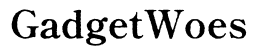Introduction
It’s incredibly frustrating when your Echo Show keeps restarting, especially when you’re amidst your daily activities. The Echo Show is a fusion of Alexa’s capabilities and a touchscreen interface, making it a favored gadget for smart homes. But as with any tech, issues can surface over time, with rebooting issues being quite prevalent. This comprehensive guide delves into the possible reasons behind these interruptions and equips you with practical and effective solutions. Regardless of your experience level, whether tech-savvy or a novice, these insights will assist in restoring your Echo Show to optimal functioning.

Identifying the Problem
To effectively tackle the restarting issue, it’s essential to first pinpoint the exact problem you’re dealing with. If your Echo Show is rebooting frequently without any predictable pattern, there’s a likely problem that needs addressing. Start by observing the conditions surrounding these restarts. Does it happen during specific tasks, or at random intervals? Gathering this information aids significantly in identifying the potential causes. Also, pay attention to any error messages or atypical behaviors occurring before or after each restart.
Connecting seamlessly to the next section, we’ll look deeper into the usual suspects behind these unexpected restarts.
Common Causes of Restarting
Numerous factors might be causing your Echo Show to restart unexpectedly. By understanding these, the troubleshooting process becomes more efficient and effective.
Software Bugs and Updates
The Echo Show’s performance depends heavily on its software. Bugs or incomplete updates can force the device to reboot as it attempts to correct errors or conflicts. To ensure smooth operation, it’s vital to keep software up-to-date and address any known bugs promptly.
Power Supply Issues
One of the main reasons for unexpected reboots is related to power supply problems. It could be as simple as a loose connection or a worn-out power adapter that’s interrupting the power flow and causing the device to restart.
Network Connectivity Problems
Often, your device may try to restart itself if it detects inconsistent network connectivity. This fluctuation might lead the Echo Show into rebooting attempts to restore a steady connection.
Hardware Malfunctions
Although rare, hardware issues such as component failure or damage can also trigger unexpected restarts, resulting in erratic device behavior.
Being aware of these common causes allows you to navigate the troubleshooting process with more clarity before moving on to the solutions.
Basic Troubleshooting Steps
Once potential causes are identified, apply these fundamental troubleshooting techniques to address the issue.
Power Cycle Your Device
- Disconnect your Echo Show from the power source.
- Wait approximately 30 seconds.
- Reconnect and start your device, monitoring for repetition of the issue.
Check the Power Adapter and Cable
- Examine both the adapter and cable for wear and damage.
- Make sure all connections are secure; try using a different set if trouble persists.
Update Your Echo Show Software
- Swipe down on your screen to access “Settings.”
- Select “Device Options” followed by “Check for Software Updates.”
- Implement any available updates and restart your Echo Show.
With these initial checks completed, we can explore more in-depth troubleshooting if problems continue.

Advanced Troubleshooting
When basic troubleshooting doesn’t yield results, consider more advanced methods to solve the problem.
Resetting Your Echo Show to Factory Settings
- Access “Settings” by swiping down on the screen.
- Navigate to “Device Options” and select “Reset to Factory Defaults.”
- Confirm and reconfigure your device after the reset has completed.
Contacting Amazon Support
Should the issue remain unsolved, reach out to Amazon Support for targeted assistance. Providing detailed information helps them offer the best possible guidance.
Replacement Options
If technical difficulties persist, particularly if they’re hardware-related, a replacement or upgrading your Echo Show might be necessary, especially if it’s under warranty or otherwise cost-effective.
As we transition into the preventive measures, it’s beneficial to explore how to avert this issue in future.

Preventive Measures
To reduce the likelihood of encountering similar issues in the future, consider these preventative measures:
- Regularly update your software to prevent bugs.
- Ensure your Echo Show remains in a stable and cool environment to avoid overheating.
- Utilize original power components and avoid substandard alternatives.
- Maintain a steady network connection with minimal drops.
Conclusion
Having an Echo Show that constantly restarts can be a real headache, but by applying the right techniques, the problem is manageable. Understanding root causes and using strategic troubleshooting methods can effectively restore normal functionality. Regular software maintenance and hardware monitoring will stave off future issues. Remember, Amazon Support is always a resource for assistance if you’re in need.
Frequently Asked Questions
Why does my Echo Show keep restarting randomly?
Your Echo Show might restart due to software bugs, power supply issues, network problems, or hardware malfunctions.
How can I update the software on my Echo Show?
Swipe down from the top of the screen, go to ‘Settings,’ select ‘Device Options,’ and then ‘Check for Software Updates.’
Is it possible to repair an Echo Show, or should I replace it if issues persist?
If the device remains problematic after troubleshooting, consider contacting Amazon Support for advice on repairs or replacements.